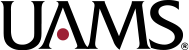Sign up for the courseware utilized for this class. On the right-hand side of the screen you will see “Is this your first time here?” and then a clickable link to create a new account. After that step is complete, you will get an email confirmation. Follow the instructions to complete the account setup. I suggest using your UAMS email as your user ID.
Your student enrollment key is: HMFuams1!

To find the place to enter the enrollment key, login and go to the top left and click on “Home”. Then find UAMS in the list of colleges (second or third page) and when you click on it you should be asked for the enrollment key.
After this is complete, when you log in you will see the dashboard with the courses. If you do not see this, you can find the dashboard link at the top left of the page.
UAMS – Health Meets Food Student Series is where you take quizzes once you complete the modules.
Health Meets Food – Professional Student Programming is where you go to find the lectures, readings, and other materials to view or download.
Health Meets Food – Instructor Resources (students can see the content but cannot access it)
The modules we have chosen for this course are:
- Module 1ks and 1- Safety and Sanitation and Introduction to Culinary Medicine
- Weight Management and Portion Control
- Fats
- Food Allergy and Intolerance
- Protein, Amino Acids, Vegetarian Diets and Eating Disorders
- Sodium, Potassium, and Hypertension
- Carbohydrates
- The Pediatric Diet